Hierarchy Relationship and Cloning Support
This feature introduces support for cloning hierarchy-related records. Previously, cloning functionality did not extend to records with hierarchical relationships. In this update, when a parent record is cloned, all associated child records are also cloned under the newly cloned parent record.
The feature also introduces two key controls within the relationship definition:
-
Orphan Records Control: This option ensures that when a parent record is deleted, all related child records are also deleted.
-
Cloning Control: This option allows all child records to be cloned when their parent record is cloned.
Note: A Hierarchy relationship is characterized by 1:M cardinality, meaning one parent record can have multiple child records. This feature does not support M:1 cardinality at this time.
Cloning a Hierarchy Record
To clone a parent and its child records:
-
Navigate to the desired parent record in the hierarchy.
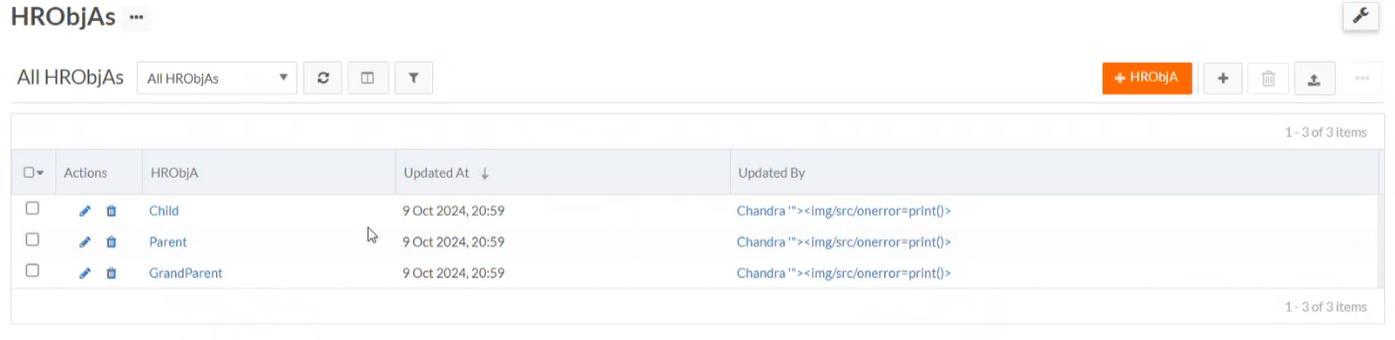
-
Click on More Actions > Clone.
-
Update the name of the cloned parent record to distinguish it from the original.
-
If required, update the names or details of the cloned child records.
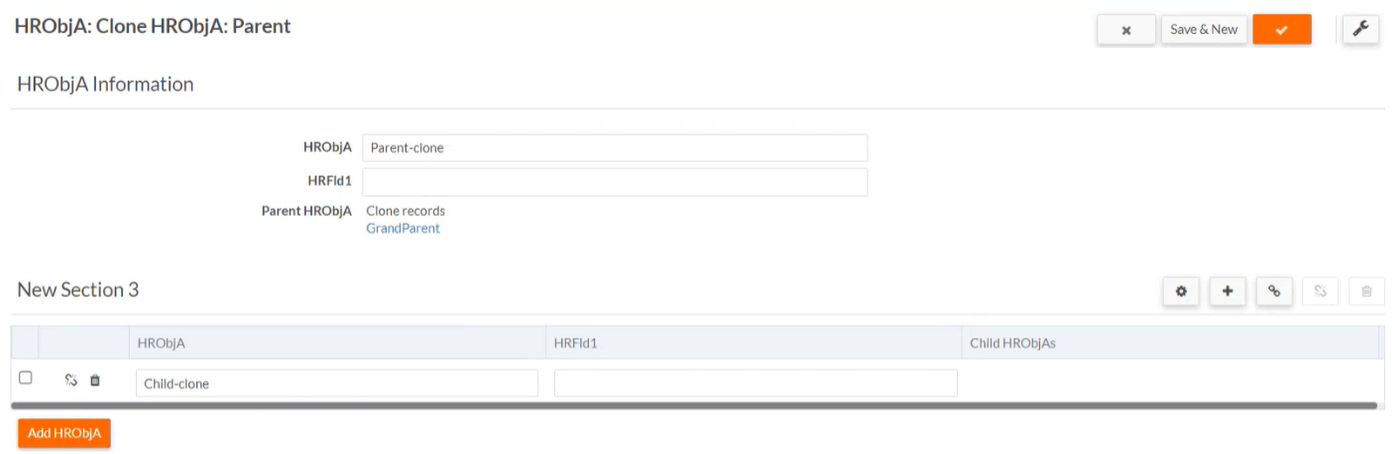
-
Click on Save to save and clone the record.
Platform now creates a new parent record with all associated child records cloned and linked to it. The cloned hierarchy can now be viewed in the system with both the cloned parent and cloned child records intact.
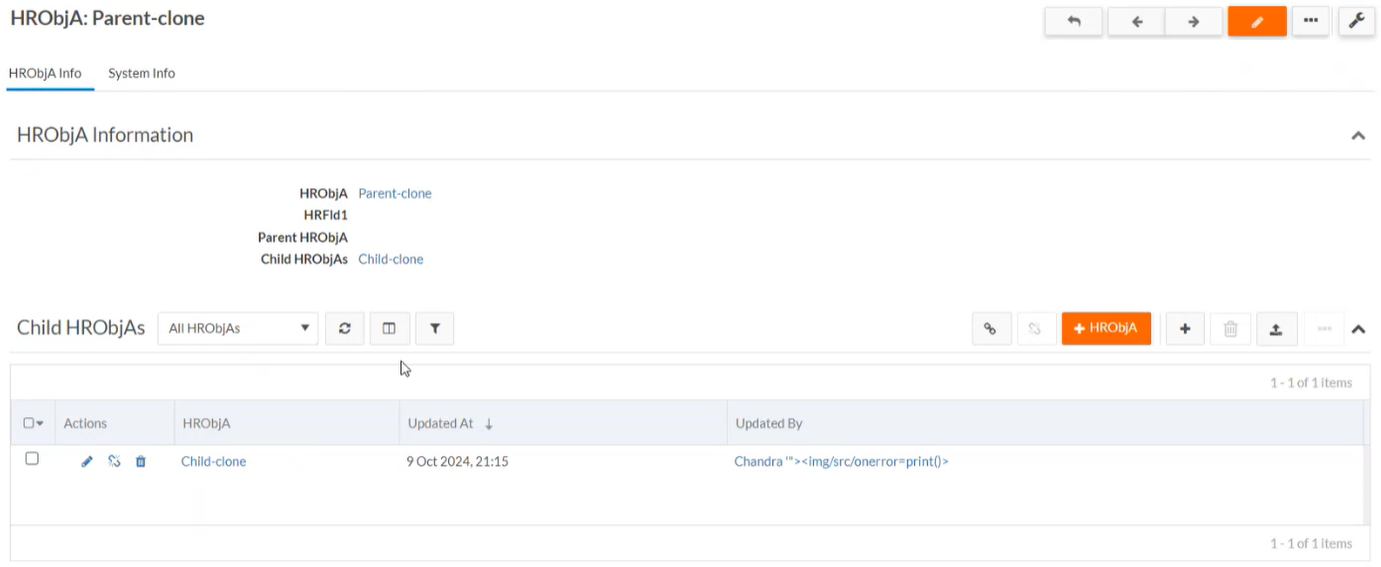
Clone Functionality for Hierarchical Relationships using Data Maps
Data maps are now enhanced with cloning functionality for hierarchical relationships, allowing consistent creation of records with defined child-parent relationships. Multiple configurations are possible through conversion, triggers, and workflow actions, each supporting tailored automation and data consistency.
Clone using Conversion Maps
The platform allows for converting one record into another, supporting self-cloning for hierarchy relationships.
To convert any record, do the following:
-
Select a record which has a hierarchical relationship from the list view.
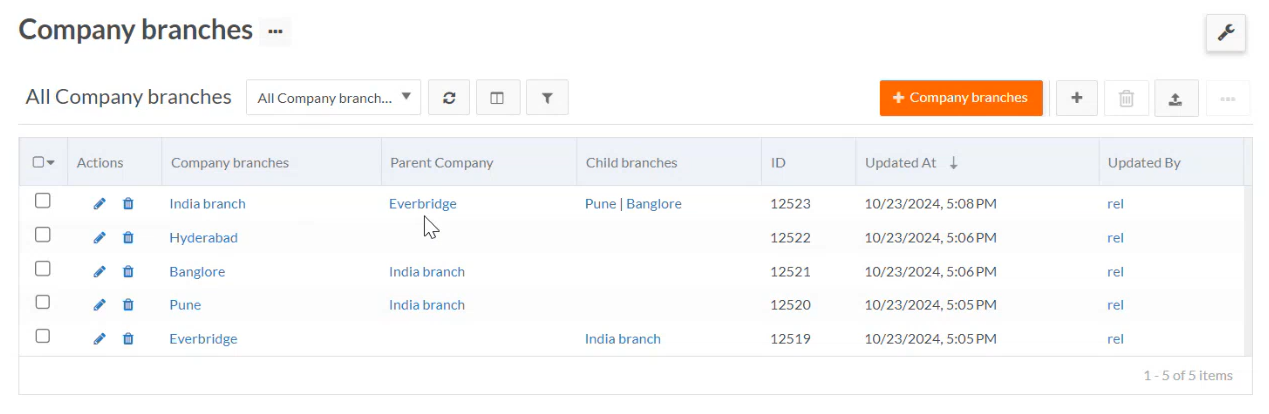
-
From More Actions, select Convert. The page is navigated to Conversion Maps.

-
Select Company Branches (in case of this application) from the dropdown of conversion maps option and click Next.
-
The following page provides various options to map fields across the record. To distinguish new records, the clone is named India 2.0, with newly cloned child records also reflecting this naming.
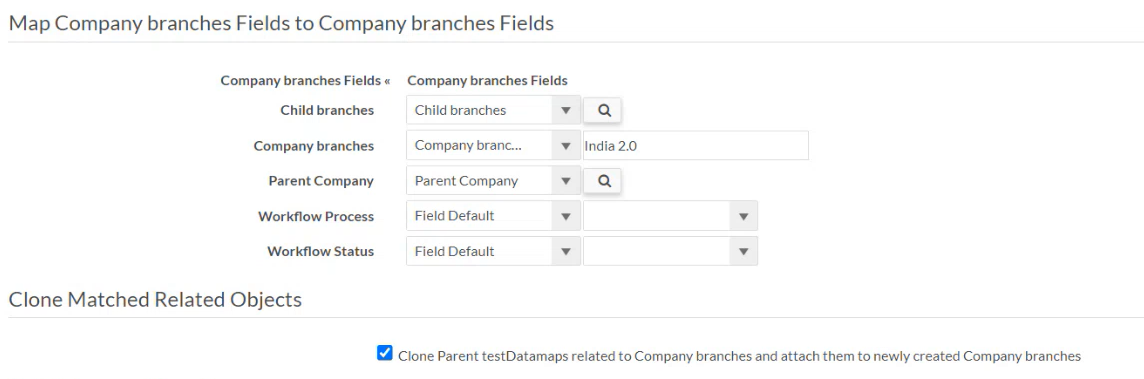
-
Select Clone Matched Related Objects - This allows the user to clone parent data map related to the selected record to attach with the newly cloned record.
-
Click Convert to convert/clone the selected record with hierarchical relationships.
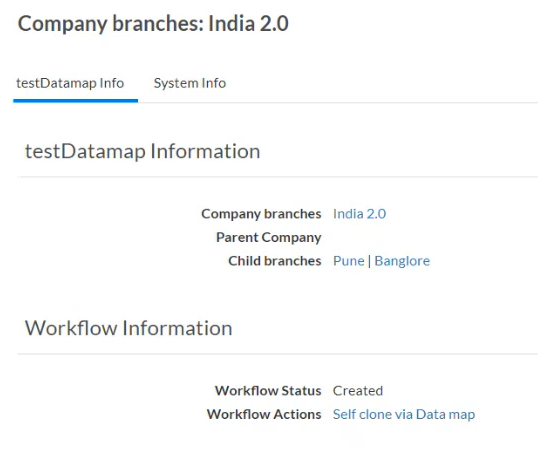
-
When converting a record (e.g., India Branch), the selected record along with its child records (Pune and Bangalore) are cloned and attached to a new India 2.0 record.
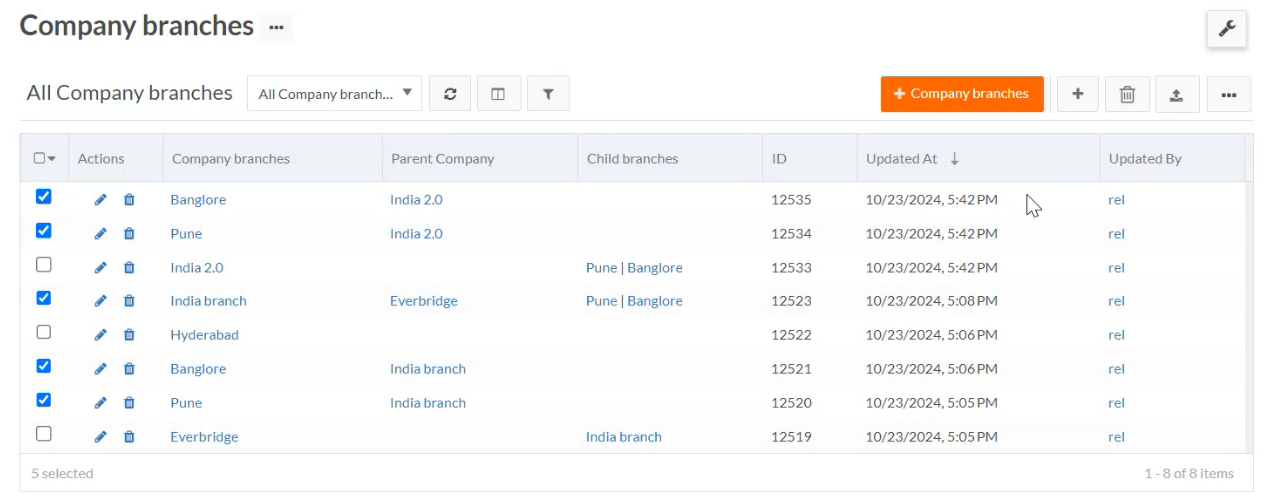
Note:
Currently, only child records are cloned. The parent record (e.g., EverBridge) is not cloned or linked to the new record India 2.0.
Triggers can invoke data maps to automate record creation at specified times.
Workflow actions enable invoking data maps during specific workflow statuses to create and clone records.